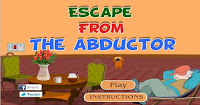
Here comes the step by step and video walkthroughs of 123bee's Escape From The Abductor.
We recommend you to follow the steps before watching the full video walkthrough.
Good luck and have fun!
Click Here To Play Escape From The Abductor
src="http://pagead2.googlesyndication.com/pagead/show_ads.js">
Lets start with the STEP BY STEP walkthrough first:
Click on the laptop to get closer.
Click the button of the CD tray.
Get the CD and laptop. Zoom out.
Click the cupboard on the right to get closer.
Get the balloon pump from the floor.
Open the left cupboard, get chloroform bottle and biscuits. Zoom out.
Click the drawer to get closer.
Open the first drawer and get the CD pouch close it and flashlight from the second.
Click the CD pouch in the panel and get the CD. Close the window and zoom out.
Get the blue balloon and thread from the right side of the music system table. Zoom out.
Get the remote control from the music system.
Now click and drag the remote control in the panel, click on the red button to eject a CD.
Get the CD from the music system and zoom out.
Click the color paper on the staircase wall to get closer.
Get the color paper, zoom out.
Click the chloroform bottle in the panel.
Drag the balloon to the bottle to fill with chloroform. Close the window.
Click the balloon pump in the panel to open in the new window.
Drag the balloon from the panel and place it near the pump's mouth.
Now click and drag the thread to the balloon. Get the balloon and close the window.
Click on the staircase to go upstairs.
You can see an old man sleeping in the chair.
Drag the balloon from the panel and place just below the chandelier.
Wait till the balloon bursts.
Click on the old man to get closer. Get the key from his pocket. Zoom out.
Go left to come down, click on the cupboard to get closer.
Use the key to open the right side cupboard.
Get the camera, cable and the data cable. Zoom out.
Click on the sleeping puppy to get closer.
Drag the biscuits from the panel and place it in front of the puppy.
Drag and attach the camera with the tripod. Now place the laptop on the right side of the tripod
Connect the power cable in the socket. Now connect the data cable.
Switch on the power, and click the shutter button.
You can see different directions, (Right, Down, Up, Left) in four pictures. Zoom out.
Click the cupboard to get closer.
Set the direction of the arrows into Right, Down, Up and Left.
Get the CD from inside the cupboard. Zoom out.
Click the color paper in the panel to open a new window.
Drag and place the color paper to the new window.
Ensure that you have collected four CDs.
Drag and place all the CDs on the color paper.
Now drag the flashlight to the CDs.
You can see four different color light beams (Green, Pink, Orange, Red).
Note them, close the window and go upstairs.
Click on the door to get closer.
Set the colors Green, Pink, Orange and Red to and let the girl escape..
Then comes the video walkthrough:



No comments:
Post a Comment